Too many open files 解决方案

使用版本
1 | # uname -a |
现象
1 | accept tcp [::]:3322: accept4: too many open files |
解决方案
方案一、 ulimit (用于限制 shell 启动的进程所占用的资源)
1 | ulimit -n 102400 |
注意:
- ulimit 限制的是当前 shell 进程以及其派生的子进程, 作用范围比较小,可以临时解决在当前shell执行程序的限制
- ulimit 命令是 很多shell程序的内置命令,如csh、sh等,所以支持的环境会更多
- 在某些系统没有pam_limits模块的,可以用此命令结合所要执行的命令一起,实现修改程序的文件描述符限制。如
ulimit -n 102400 && ./main
方案二、 更改 /etc/security/limits.conf (该文件为pam 中 pam_limits 模块的默认配置文件)
1 | vim /etc/security/limits.conf |
最前的 * 表示所有用户,可根据需要设置某一用户,例如
root soft nofile 102400
root hard nofile 102400
改完后重新登录就能生效
注意:
-
在某些系统上(ubuntu?) 通配符 * 会不起效果, 设置指定用户起效 open file descriptor limits.conf setting isn’t read by ulimit even when pam_limits.so is required
-
centos6+ 系统,如果有
/etc/security/limits.d/<>-nproc.conf文件,需检查是否已经有相关配置, 该文件的优先级比/etc/security/limits.conf高
方案三、 针对使用supervisor管理的程序
在supervisord的配置文件 /etc/supervisor/supervisord.conf 中 [supervisord] 处添加 minfds = 102400
1 | [supervisord] |
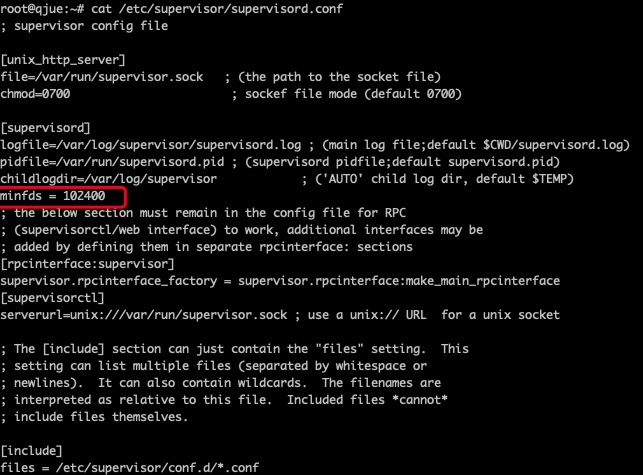
方案四、/etc/sysctl.conf (该文件为内核配置文件)
当单进程需求数量超过 cat /proc/sys/fs/nr_open 时
当单机需求数量超过 cat /proc/sys/fs/file-max 时
按需修改 /etc/sysctl.conf 文件
1 | fs.file-max=2000500 |
file-max: 该值为是内核可分配的最大文件数
nr_open: 该值为单个进程可分配的最大文件数
其他
- 当大家遇到limits修改不生效的时候,请查一下进程是否只是子进程,如果是,再检查是不是受父进程
cat /proc/<pid>/limits配置影响
参考
- 标题: Too many open files 解决方案
- 作者: Attson
- 创建于 : 2020-10-24 15:11:01
- 更新于 : 2025-10-31 10:50:34
- 链接: https://attson.github.io/p/too-many-open-file.html
- 版权声明: 本文章采用 CC BY-NC-SA 4.0 进行许可。
评论
