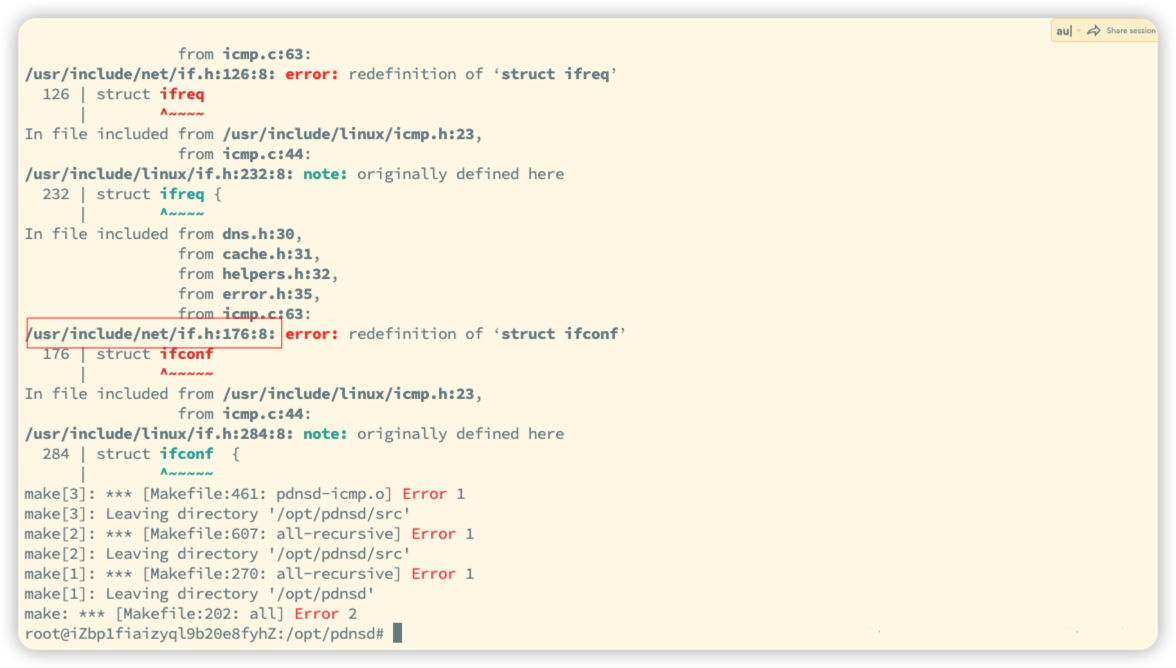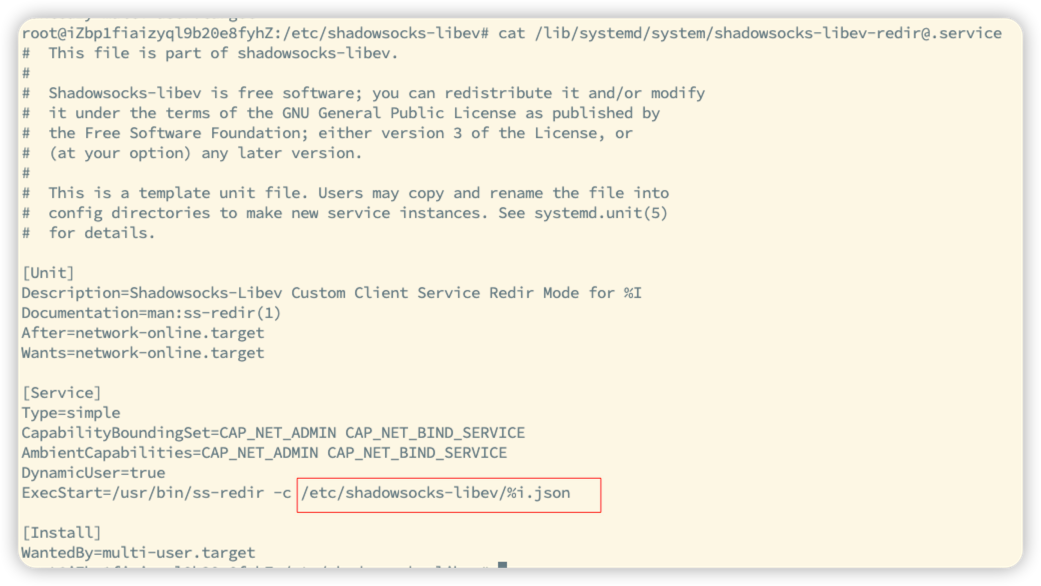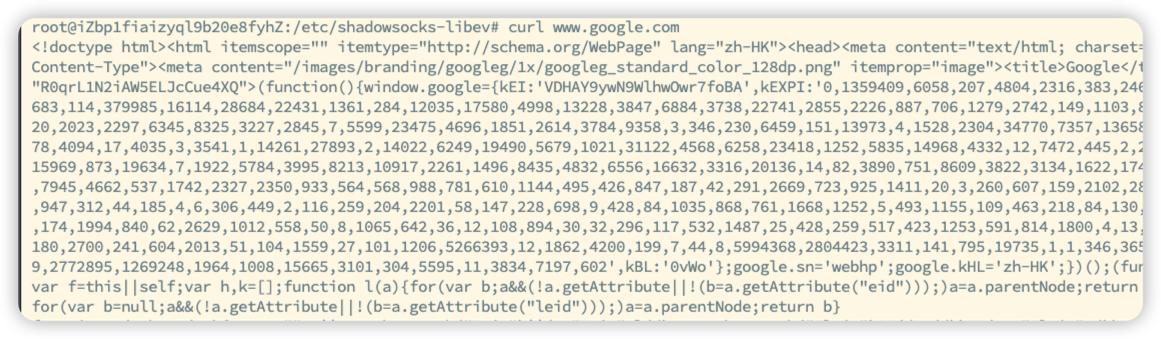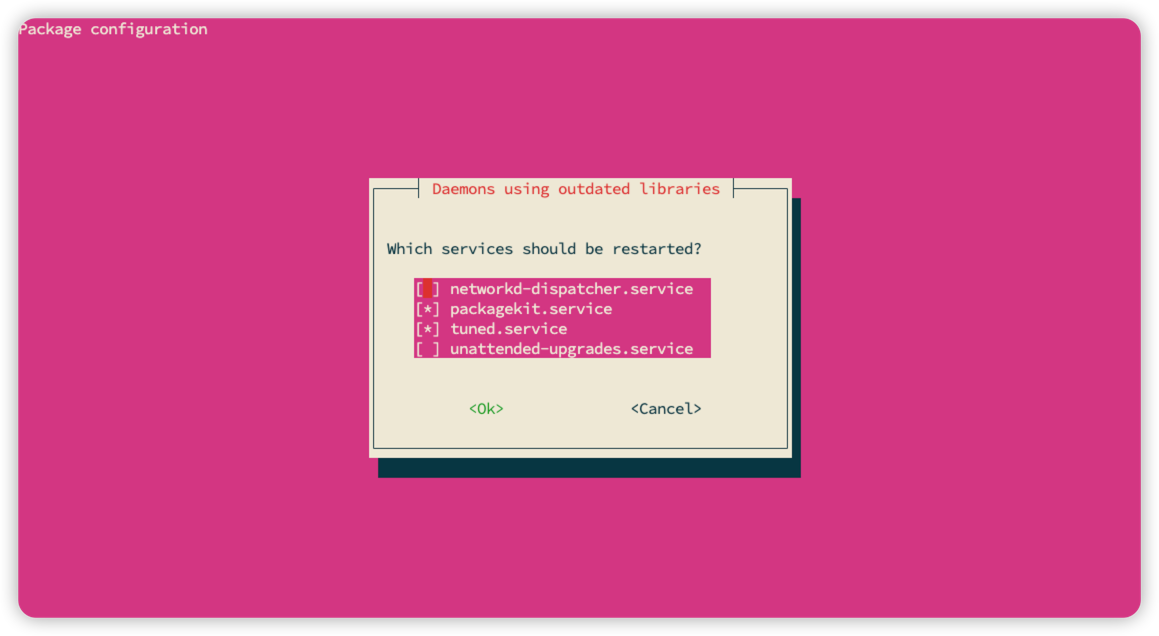1
2
3
4
5
6
7
8
9
10
11
12
13
14
15
16
17
18
19
20
21
22
23
24
25
26
27
28
29
30
31
32
33
34
35
36
37
38
39
40
41
42
43
44
45
46
47
48
49
50
51
52
53
54
55
56
57
58
59
60
61
62
63
64
65
66
67
68
69
70
71
72
73
74
75
76
77
78
79
80
81
82
83
84
85
86
87
88
89
90
91
| global {
perm_cache=4096;
cache_dir="/tmp";
run_as="nobody";
server_ip = 0.0.0.0;
server_port = 5354;
query_method=tcp_only;
status_ctl = on;
tcp_server = on;
min_ttl=1h;
max_ttl=1w;
paranoid=on;
timeout=15;
randomize_recs = on;
debug = off;
daemon = off;
verbosity = 1;
}
# The servers provided by OpenDNS are fast, but they do not reply with
# NXDOMAIN for non-existant domains, instead they supply you with an
# address of one of their search engines. They also lie about the addresses of
# of the search engines of google, microsoft and yahoo.
# If you do not like this behaviour the "reject" option may be useful.
server {
label = "GoogleDns";
ip = 8.8.8.8,8.8.4.4;
proxy_only = on;
timeout = 10;
uptest = query;
query_test_name = "www.google.com";
purge_cache = off;
interval = 1m;
}
# The servers provided by OpenDNS are fast, but they do not reply with
# NXDOMAIN for non-existant domains, instead they supply you with an
# address of one of their search engines. They also lie about the addresses of
# of the search engines of google, microsoft and yahoo.
# If you do not like this behaviour the "reject" option may be useful.
server {
label = "opendns";
ip = 208.67.222.222, 208.67.220.220;
proxy_only = on;
reject = 208.69.32.0/24, # You may need to add additional address ranges
208.69.34.0/24, # here if the addresses of their search engines
208.67.219.0/24; # change.
reject_policy = fail; # If you do not provide any alternative server
# sections, like the following root-server
# example, "negate" may be more appropriate here.
timeout = 10;
uptest = query;
query_test_name = "www.google.com";
interval = 1m;
preset = off;
}
server {
label = "root-servers";
root_server = discover;
randomize_servers = on;
ip = 198.41.0.4,192.228.79.201,192.33.4.12,199.7.91.13,
192.203.230.10,192.5.5.241,192.112.36.4,128.63.2.53,192.36.148.17,
192.58.128.30,193.0.14.129,199.7.83.42,202.12.27.33;
timeout = 15;
uptest = query;
query_test_name = .;
interval = 30m;
ping_timeout = 300;
purge_cache = off;
edns_query = yes;
exclude = .localdomain;
policy = included;
preset = off;
}
rr {
name=localhost;
reverse=on;
a=127.0.0.1;
owner=localhost;
soa=localhost,root.localhost,42,86400,900,86400,86400;
}
source{
owner=localhost;
file="/etc/hosts";
}
|